Enjoy The Blog?Check Out The Books
|
"Tropical Depression"
by Patti Liszkay Buy it on Amazon: https://www.amazon.com/dp/B0BTPN7NYY "Equal And Opposite Reactions"
by Patti Liszkay Buy it on Amazon: http://amzn.to/2xvcgRa or from The Book Loft of German Village, Columbus, Ohio Or check it out at the Columbus Metropolitan Library
Archives
July 2024
I am a traveler just visiting this planet and reporting various and sundry observations,
hopefully of interest to my fellow travelers. Categories |
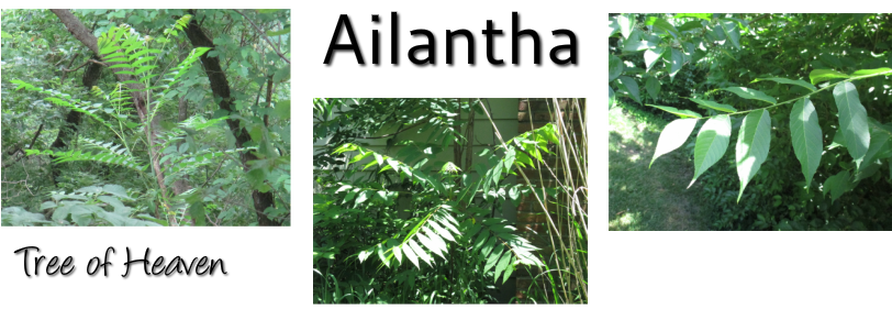
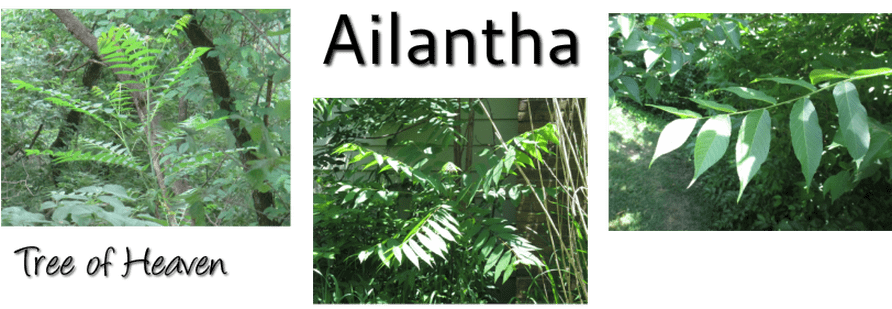
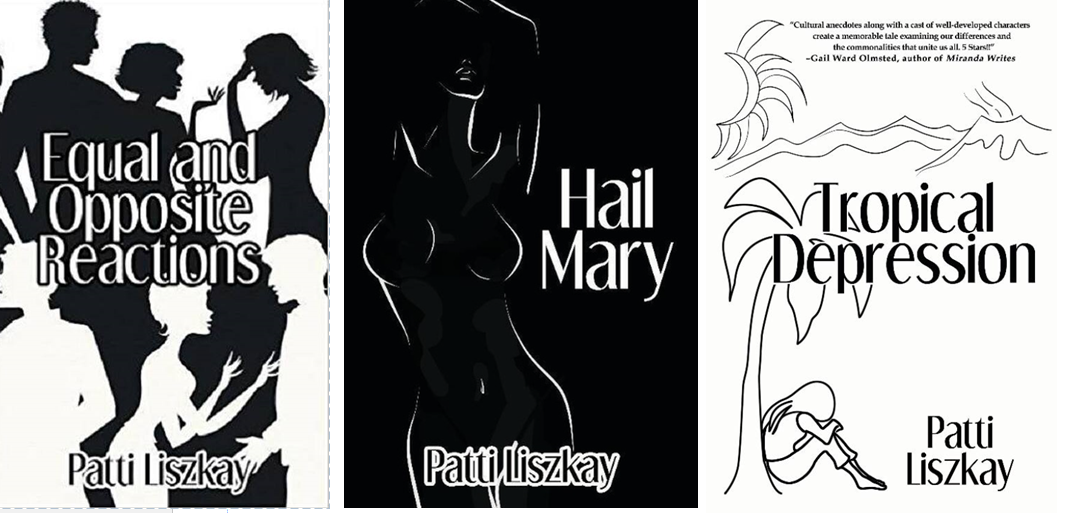
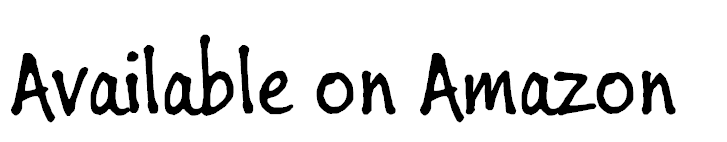


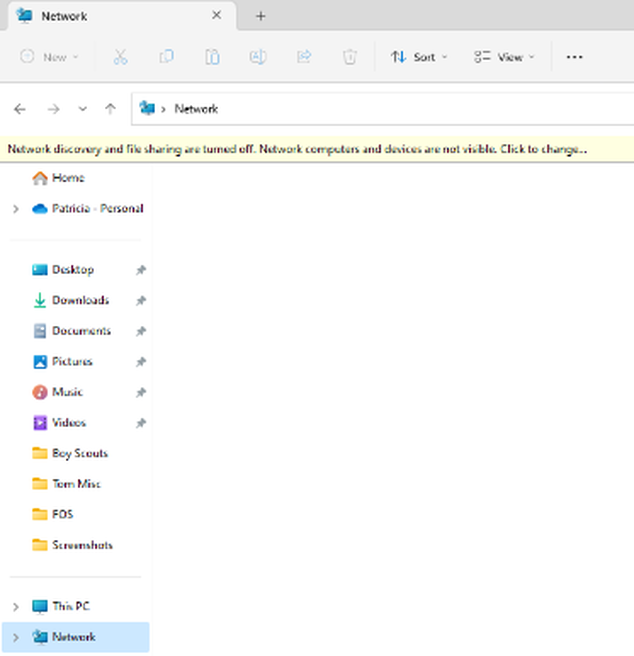
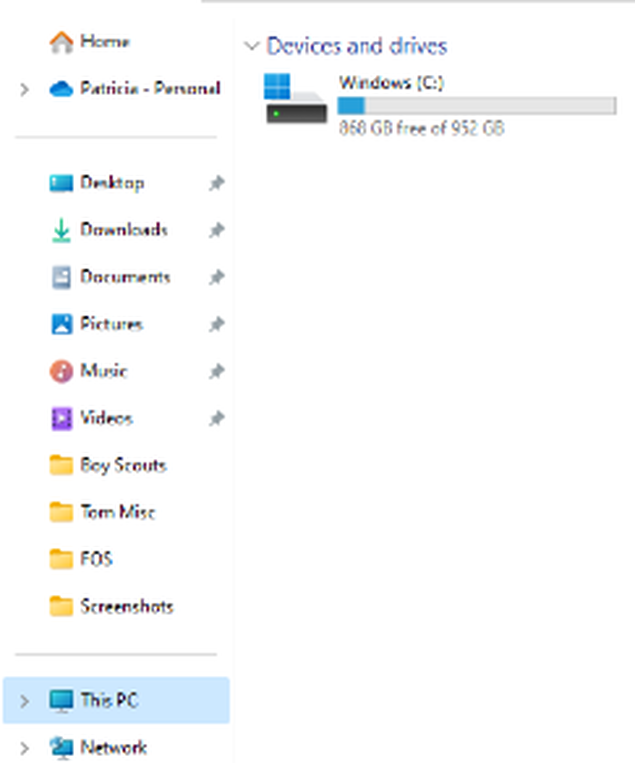

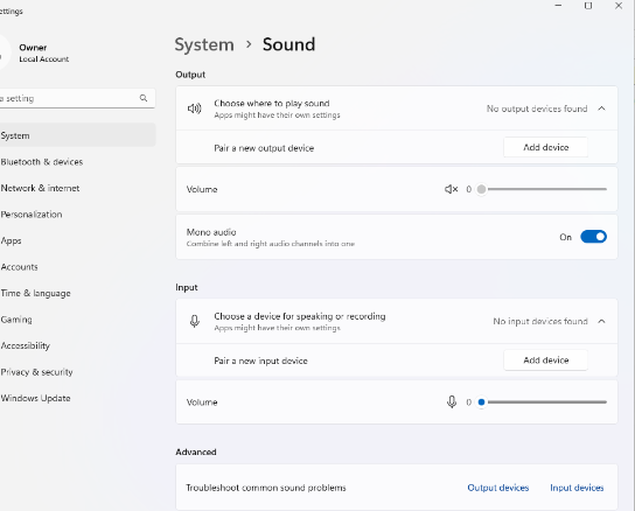

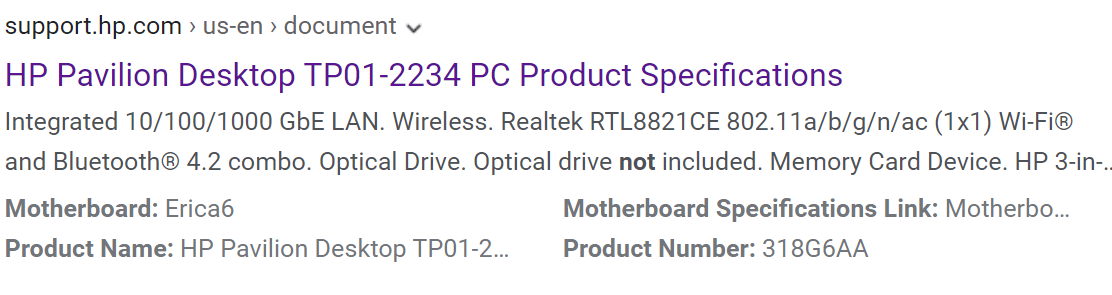
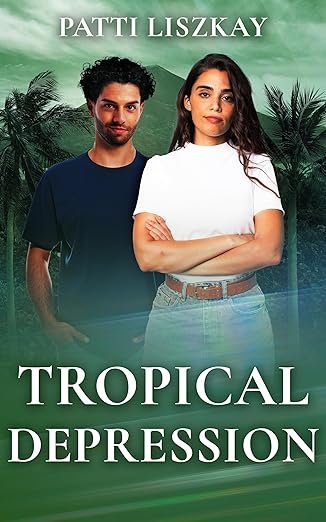
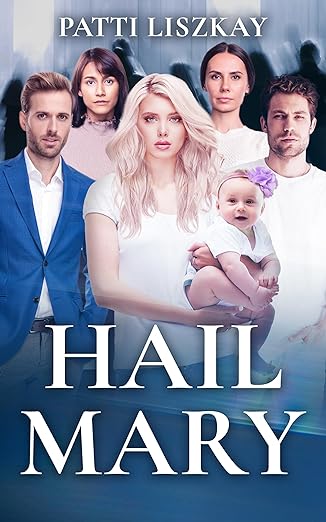
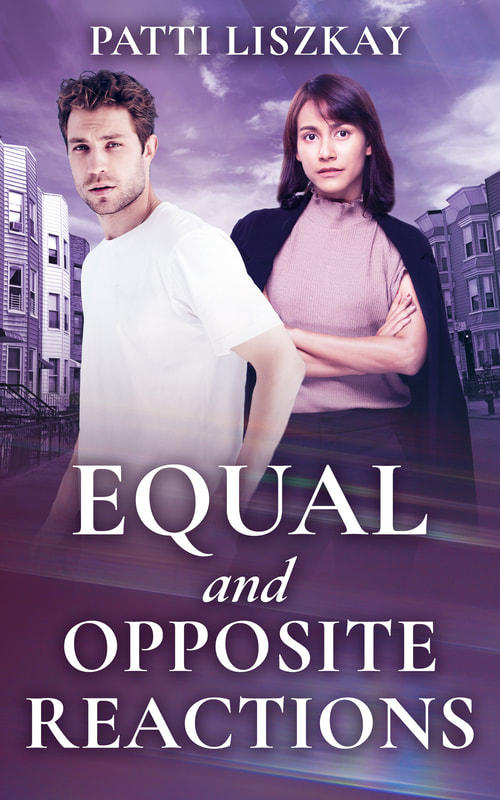
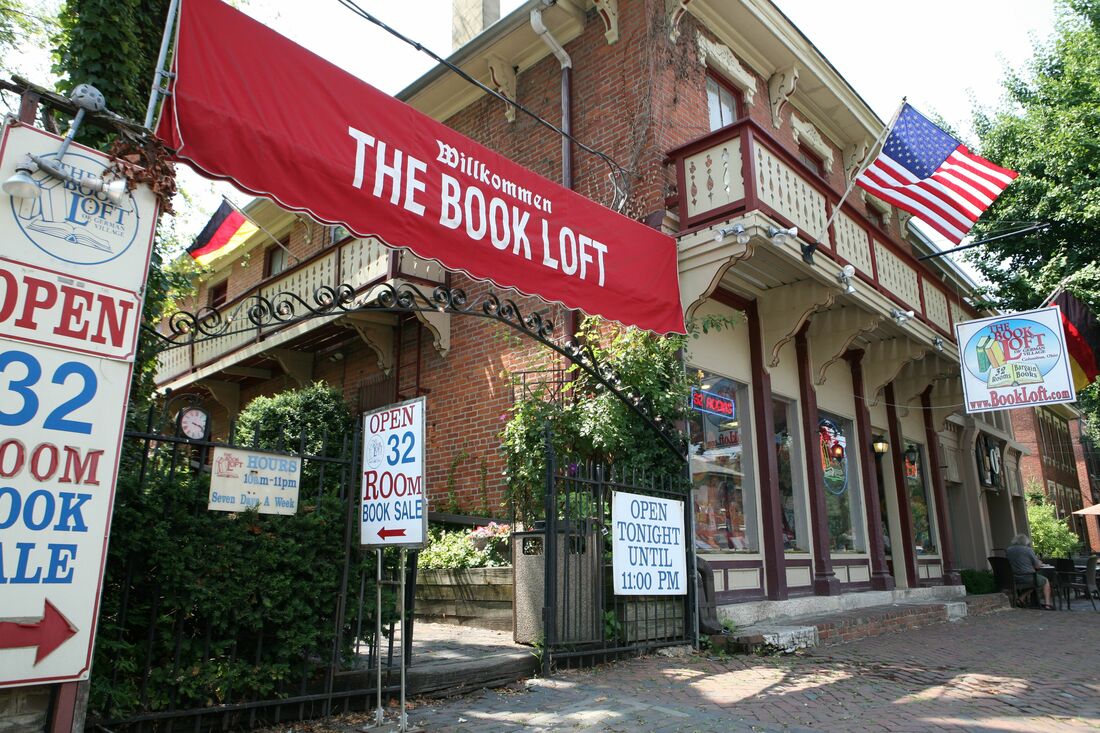
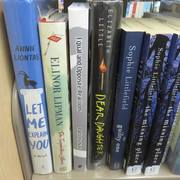
 RSS Feed
RSS Feed